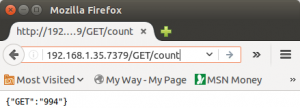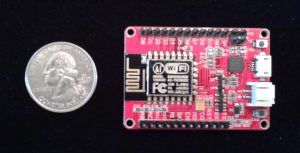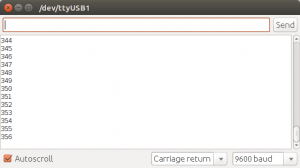Last week while backpacking in the Mount Jefferson Wilderness area, I had a sad incident related to my boots. There was a stream crossing, but the stream wasn’t running too high, so I just walked right across. Boy#1 and Boy#2 were with me and neither had waterproof footwear so I went back and carried their packs across so that they could lightly hop across on rocks without wetting their feet. By then some of the other boys in the party had caught up and I ended up carrying over another three or four packs. I got my pack on again and started hiking again, and then I noticed that my right little toe was damp. The seal failed and my boots are no longer waterproof. It is time to buy new boots.
My boots were purchased back in the late 1990’s, so it’s been awhile since I’ve had to select new boots. I’ve been thinking about some of the attributes I like about my boots. In no particular order:
- Vibram soles – The soles are worn such that the writing is no longer legible on the yellow emblem, but there is still tread. I rarely wore my boots on man made surfaces which I think contributed to their longevity. I always had the traction I needed.
- Waterproof – as long as the water didn’t go above the top, my feet were dry. The leather upper and integrated one piece tongue are joined so that there are no gaps in the outside barrier. It was nice to be able to tromp right through water without worrying about wet feet.
- Step-in crampon friendly – I’ve never done enough mountaineering to justify fancy plastic shell boots, but being able to quickly slap on some crampons for an ascent has been nice.
- Sturdy lacing system – I’ve got skinny feet, so I really need to be able to tighten things down. One of the original laces broke back in 2000 while hiking in Rocky Mountain National Park, but I found a store in Estes Park that sold shoe laces by the foot; I took off the unbroken lace and bought new laces in classic red.
- Smooth lining – With my bony heels, I tend to wear through the back of shoes before anything else. The smooth lining slowed that wear significantly and also helped to avoid blisters.
- Ankle support – The boot came up high enough that it gave great ankle support. The smooth padding allowed me to have the ankle be tight but still comfortable.
- Classic – My boots have the classic, Italian style look of a hiking boot. They are simple, honest boots.
I’m sad that it’s time to retire my boots–I’ve had many adventures with them on my feet. I’m also excited to find new boots and have some new adventures.