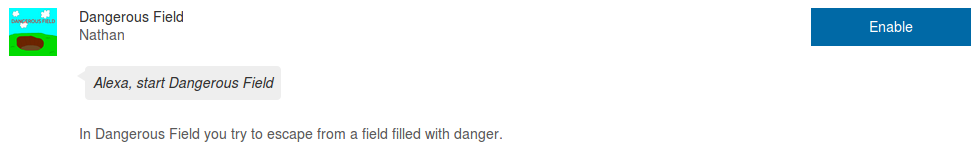The nostalgia of coding and playing Dangerous Field on the calculator inspired me to revive the series with an all new version of the game. This latest incarnation is implemented as an Alexa Skill for the Amazon Echo. Although the interface is completely different, I think that it has a certain charm due to the simpleness and silliness.
The nostalgia of coding and playing Dangerous Field on the calculator inspired me to revive the series with an all new version of the game. This latest incarnation is implemented as an Alexa Skill for the Amazon Echo. Although the interface is completely different, I think that it has a certain charm due to the simpleness and silliness.
From a technical perspective, there are two parts: the voice interface and the game implementation. Amazon makes the voice “Interaction Model” fairly easy to configure–it least for this simple scenario. The Intent Schema basically defines a way for users to specify how to move (direction and with an optional movement type) as well as indicate that they want to play and support some basic Amazon intents.
{
"intents": [
{
"intent": "move",
"slots": [
{
"name": "direction",
"type": "DIRECTION"
}
]
},
{
"intent": "movewithstyle",
"slots": [
{
"name": "movementtype",
"type": "MOVEMENT_TYPE"
},
{
"name": "direction",
"type": "DIRECTION"
}
]
},
{
"intent": "playGame"
},
{
"intent": "AMAZON.NoIntent"
},
{
"intent": "AMAZON.YesIntent"
},
{
"intent": "AMAZON.HelpIntent"
},
{
"intent": "AMAZON.StopIntent"
},
{
"intent": "AMAZON.CancelIntent"
}
]
}
I added two custom slot types to let users specify which direction to go and which movement type to use.
DIRECTION NORTH | SOUTH | EAST | WEST MOVEMENT_TYPE hop | skip | jump | leap | walk | run | gallop
With that in place, it was easy to provide a handful of sample utterances.
playGame to play
playGame to play game
playGame play
playGame play game
movewithstyle {movementtype} {direction}
move move {direction}
move go {direction}
move travel {direction}
move {direction}
And that is all there is to defining the user interface to parse what the user is doing. Amazon’s magic converts what the user says into JSON which is passed to the actual game implementation.
I wrote the game portion as a Lambda Function using Java. I installed the AWS Toolkit into Eclipse and found that made it a lot easier to write code on my computer and then push it up to the cloud.
So, here’s how a basic game goes:
Me: Alexa, start Dangerous Field. Alexa: You are standing in a field. What do you want to do? Me: Go east. Alexa: With a jiffy jog you jump joyfully to the east. You are standing in a field. What do you want to do? Me: Leap south. Alexa: South you leap like a lascivious leprechaun launched over the rainbow. You fall into a hole. You die. You are standing in a field. What do you want to do? You failed to escape from the Dangerous Field.
Anyway, click the picture below to go to the Echo page and enable Dangerous Field.